Home
Best Website Builder
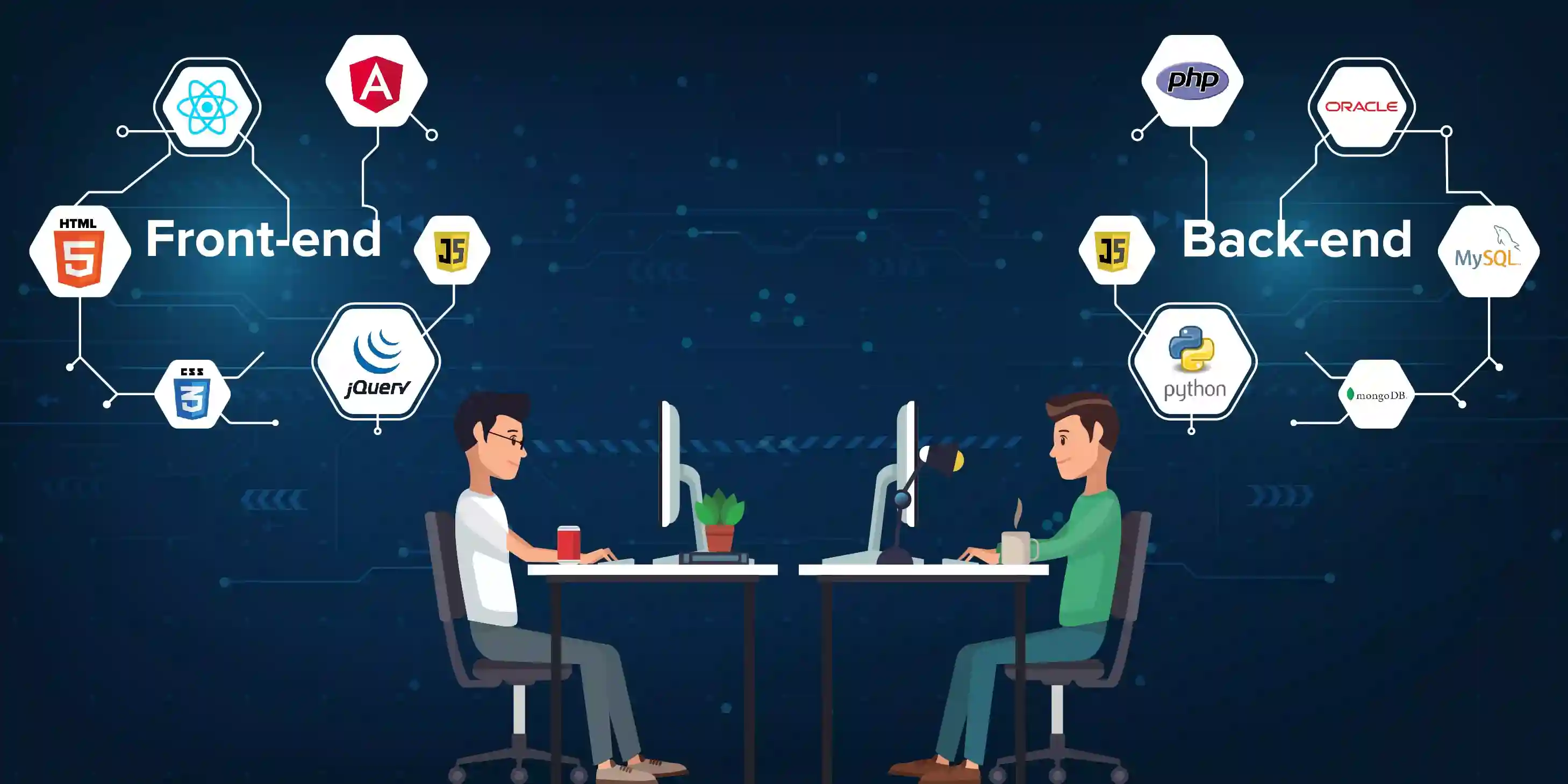
The best time to create a website was a decade ago. The next best time is now. Every business today needs an online presence. Whether you sell products or offer services, your business needs a website. There are many top website builder apps available online where you can set up and launch a website within minutes.
When you can launch a website with a click of a button, there is no reason not to have a website. With no coding experience, anyone can create a website using any of these best website builder tools.
Creating a custom website requires a lot of technical expertise and money, whereas you can build a website on your own if you choose the right website builder platform. There are plenty of website builder apps on the web right now but choosing the best of the lot will not be tricky after reading this article.
Please note that you can always save yourself from the hassle of choosing a DIY website builder app. Simply hire a reputable custom web development company in India and get your website with all the essential features.
Using a website builder is not recommended if your goal is a fully functional website with a varied range of features.
However, if you are looking for a simple website with basic functionality, then you can choose any of the following website builder solutions mentioned below:
WordPress is the first on our list of top website builder platforms on the web. As an open-source platform, WordPress offers a simple yet intuitive user interface where a user can create and set up a website within minutes.
Currently, WordPress dominates the 60.8% market share in the CMS ecosystem, whereas 14.7% of global websites use WordPress. Although created as a blogging platform, WordPress has evolved into a full-fledged website builder platform, thanks to the growing WordPress community.
Cons:
Next on our list is BigCommerce. Unlike WordPress, BigCommerce is not free to use. BigCommerce Essentials package starts from $29.95 per month. The price is justifiable if you consider the list of features embedded in this package.
However, BigCommerce is purely developed for small, medium, and large enterprises to create an eCommerce store. If you are looking for just an online presence, then stick to WordPress. The standard plan from the BigCommerce Essentials package is limited to $50K in online sales per year.
An upgrade is required to go beyond this threshold. Out of 4 plans, 3 plans have threshold limits whereas the final Enterprise package offers custom pricing.
Next on our list of best small business website builders is Wix. It is an amazing website builder app designed for small businesses. Wix is also an ideal platform for artists, professionals, etc. to create an online profile of themselves.
Although Wix is not widely used or boasts of a large community like WordPress, it does offer some exciting features for your website. You get to choose from over 800 designer-made website templates. These templates are categorized and designed for different types of businesses. Whether you are a small business owner or plan to start an online store, you will find ready-made templates for your website.
Business owners or professionals can also add an online store, blog, and portfolio to their website. All the designs and templates available on Wix are responsive and mobile-friendly which is an essential factor to rank in Google.
It is impossible to talk about small business website builders without mentioning Squarespace. If you are looking for a custom and highly functional website, then you can opt for Squarespace any day. Much like Wix, Squarespace also offers a wide range of templates to choose from when creating your website.
Squarespace is built to offer small business owners a simple way to set up a website. Based on the type of your business and website requirements, you can choose the right template. These DIY templates offer a painless process to edit and control without any coding knowledge.
All the templates available on Squarespace are mobile-friendly and 100% responsive. You can create blogs, online stores, agency websites, and other such websites with Squarespace.
Shopify transformed the eCommerce industry like a storm. The platform allowed individuals to start an online store within minutes without any coding. Unlike WordPress, Wix, or Squarespace; Shopify is primarily designed for eCommerce sites.
With the Shopify membership plan, you get access to various templates, a payment processor, a blog, and email marketing tools to retain customers. You can also customize your website with the help of Shopify apps as well as custom code.
Over 1.6 million online stores are powered by Shopify which generates over $200bn in sales.
Over to you!
Well, these are the top website builder platforms. You can choose the best fit for your business and relax. However, if you have no time for these DIY website builder platforms, you can always hire web development services from top agencies in India at nominal rates.
At Netsol, we understand the growing demands of users and evolving technology by the hour. Our team of experts can help you build custom websites with essential features crucial to your business.